In applications such as Word and Powerpoint you have styles. In online tools such as WordPress and Moodle you also have styles.
Reflecting on your own capability in using styles in applications, would you consider yourself to be:
- Proficient
- Confident
- Competent
- Aware
- Unaware
Your response to this question provides a real insight into your actual and potential personal digital capability.
Styles can be used (obviously) for formatting documents easily and quickly, over selecting individual text strands and then formatting using the various tools in the menu (or button bar). Using styles means that if you wish to update your body text or your headings, you can update the style and this then updates all instances across the document. For those who use styles this is pretty obvious, but there are large numbers of people out there who have yet to discover how styles can be used in their documents and presentations.
However often missed is the use of styles in documents for other aspects of digital capability that come much more easily once you have understood and mastered styles.
Using styles means that documents are more accessible than those that don’t. Talking to staff about accessible documents, I have heard people retort that they create accessible documents because they use Comic Sans! Using styles, headings, sub-headings, means that the document is much easier to navigate when using a screen reader.
Using styles in documents, also means that you may start using them when creating web content in blogging software such as WordPress or a VLE such as Moodle. Rather than using formatting tools, which results in the use of <SPAN> and <DIV> tags, using appropriate styles such as <H1>, <H2> and <P> means that the web content is more easily navigated using a screen reader.
Tools such as Course Genie relied on the use of styles to create learning content from Word documents, unless you used and understood styles, these tools were much more challenging and difficult to use.
Effective use of styles means that your documents will more easily conform to a branding style or guide. This means using templates may be easier. If you understand styles and how they are used, this means that you can create better and more easily used templates aiding digital creation and collaboration.
Knowing that you can use styles, also tells me that you can create long form documents with a Table of Contents automatically created using styles within that document. These documents can then be more easily shared and collaborated on over one which is created in an ad hoc manner.
One issue that arises when introducing new digital technologies is that staff struggle with new tools or ways of working, often this is because they are missing basic ICT proficiency in using applications, tools and services.
Creating accessible documents is easy, if you are already using styles, but if you have no awareness or understanding of styles when creating documents and presentations, this adds an extra layer of skills that needs to be gained before you can start moving onto the actual task of creating accessible documents.
So how do you gain those skills?
Well one of the issues is that, often people don’t know they need to know about styles and as a result not only don’t see it as a priority when it comes to their personal development, they are not even aware that they should know about these things.
Digital capability is not just one thing, but understanding how skills and knowledge builds on existing skills is important when building digital capability in individuals and across an organisation.
So I will leave you with a final question, how do you build basic digital capability in your staff across your organisation?


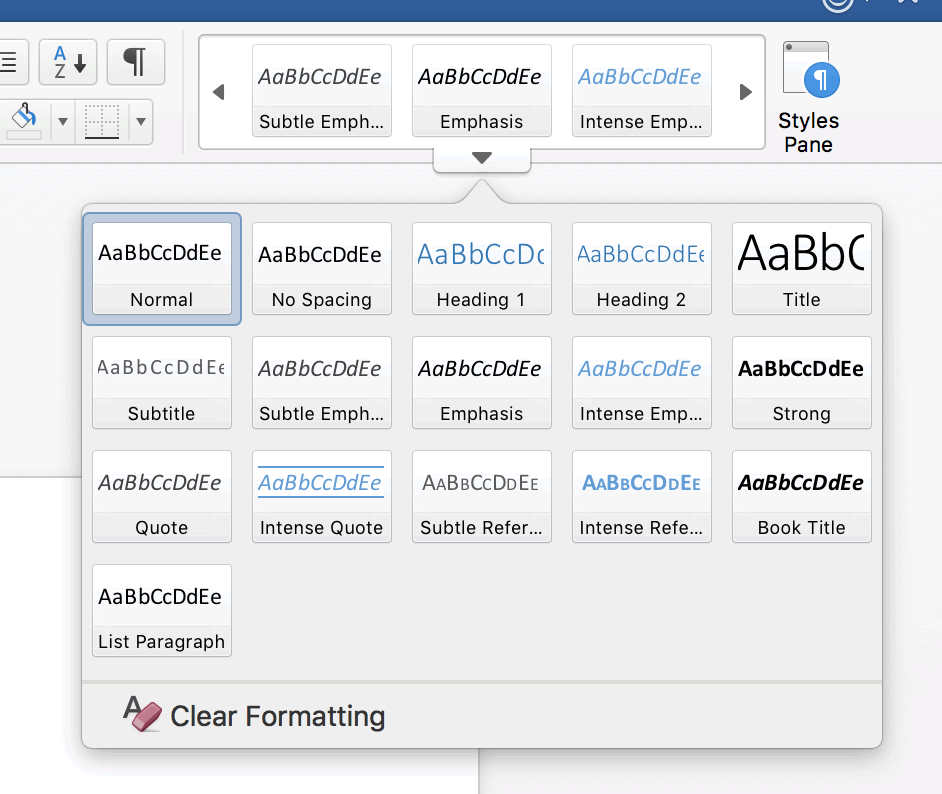
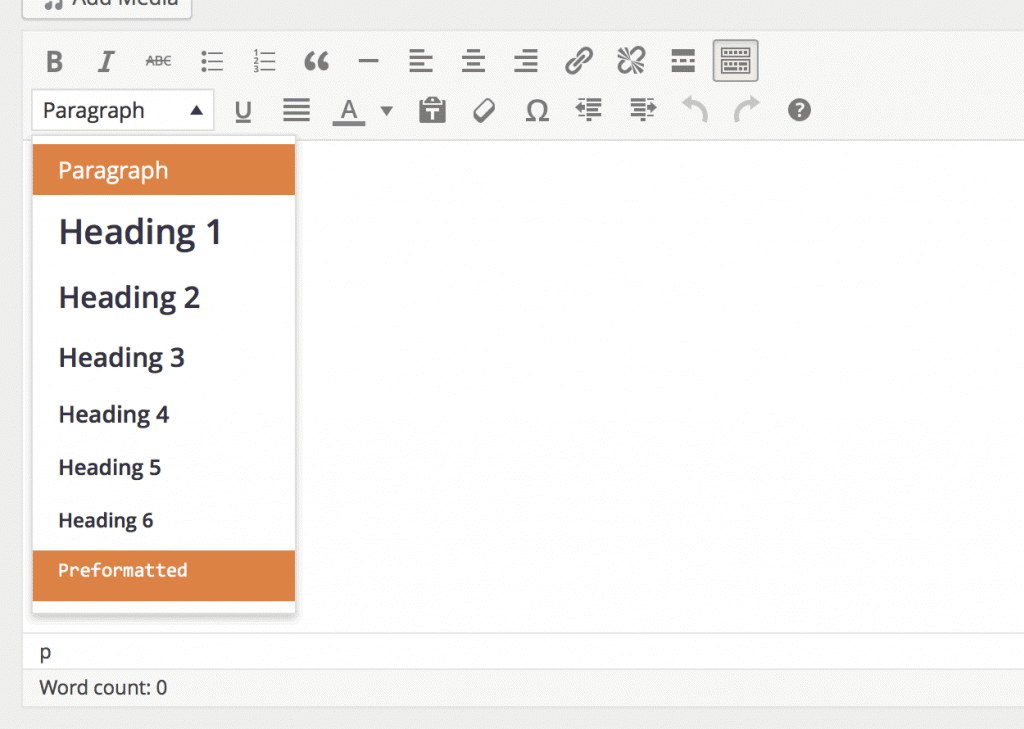
3 replies on “It’s a question of style”
I had a manager years ago called Keith who tried to get me to use Styles for these very reasons. Did I listen to him? Did I heck! I was young and carefree back then and it seemed so much more complicated than just using the format tools.
Fast forward to 2014 and I’m teaching engineering students this very approach looking at the same blank faces I’m sure I wore when Keith was talking to me.
Doing it saved me an absolute age when writing up my dissertation and has actually meant that I learned to be a lot more careful when using tools like WordPress, partly to get the style of a page right but also to make it search engine friendly too. Cutting my teeth on Styles in Word was a great way to start learning about markup generally.
This is a perfect example of why I did not like the reshaping of the IT curriculum within schools. Having been a secondary ICT teacher by simply focusing on more technical aspects of IT such as coding, students are losing the basic knowledge of ICT such as using styles etc. I appreciate that these so called “soft skills” are supposed to be embedded within other curriculum areas, but having witnessed first hand not all teaching staff are able to do this due to time pressures and the lack of digital skills. So it is a perpetuating circle.
Document styles (done correctly) map on to a structure that only becomes visible under certain circumstances. I think that this invisible structure is difficult for some staff to grasp, particularly if they have no experience of markup (like HTML or WordPerfect codes).
I agreed that it is pretty crucial for digital literacy that staff understand this nature of the document, for all the reasons you mention and more.
For example, semantic and structural styles make it easier to convert a document from one format to another (if you save a well-structured Word document these days as a tagged PDF, it retains much of its structure as well as formatting, translating tables of contents into navigational bookmarks for example).
Once you have worked out how a web page is structured, you have a better idea of how software (like Google search index bots or a screenreader) accesses and processes it.
Sadly, the opportunities to learn how to build documents “the right way” are not generally pitched at entry level. In intermediate ECDL courses, for example, word processing formatting was taught, whilst you only got styles in the advanced course. And Word (especially of old) used to promote free-style formatting and provided terrible default styles (practically every document I saw which used the Normal style had extra empty paragraphs inserted to add after-paragraph spacing). Microsoft rectified some of these issues from Word 2007 onwards, but a lot of damage was done.
In my view, this is the opposite way that document creation should be taught. Documents should be first taught conceptually (information collected for a purpose) rather than as physical objects. Templates should be provided/created for each purpose, with just those styles that support it. Common styles should still work between templates.
There are further productivity benefits to educational documents, like styles which are set to avoid spell-checking (which can be useful for notation and code), doing searches, styles with built-in rules to keep subheadings with following text, figures with captions, and provide padding in tables.
You should be able to edit a styled document and have it reflow automatically, for example, or aggregate/disaggregate documents automatically, all based on rules embodied in styles.
Special styles should follow each other in sequence when you hit the return key. For example, you may be able to create numbered symbols opening a Question when then returns to a question text style followed by a dotted line style followed by a closing paragraph style, perhaps under-ruled, perhaps with a check your answer at the back (hyperlinked) reference, which answer should (hyperlink) refer back to the Question.
Quote and citation styles are of particular use, as would licence statements (we piloted using a Copyright style in our learning materials to make searches for these easier).
I suppose, to answer that important question at the end, both conceptual and practical (in creation, editing, sharing, repurposing, reading and so forth) aspects should be taught, demonstrated and worked through by staff.