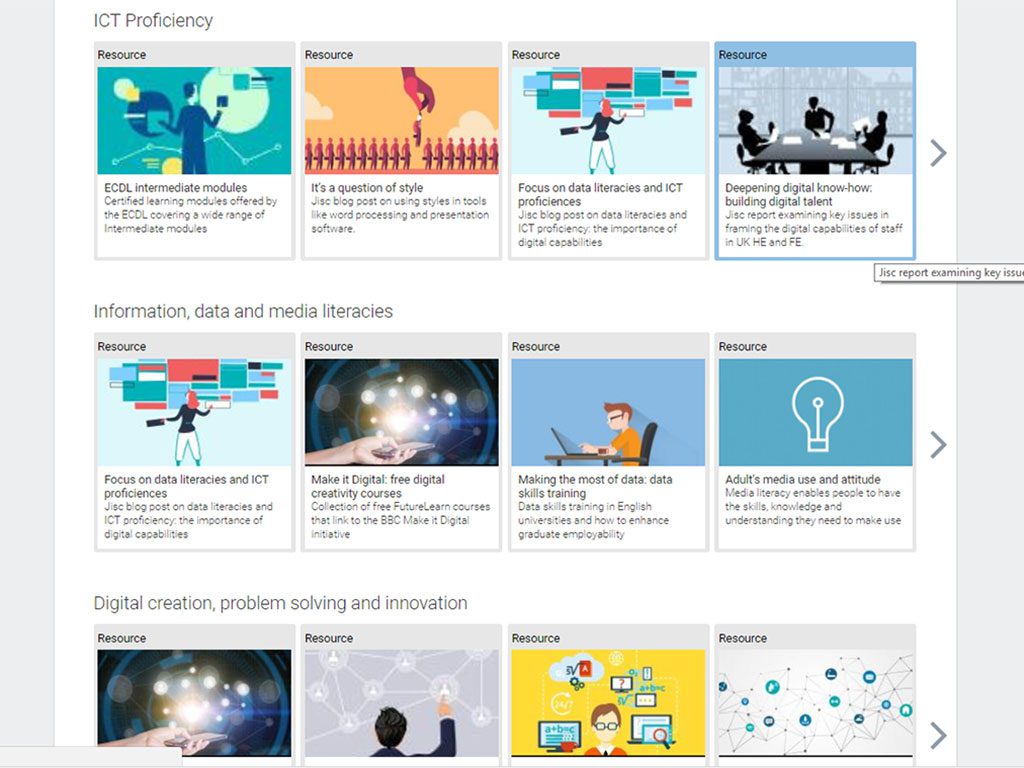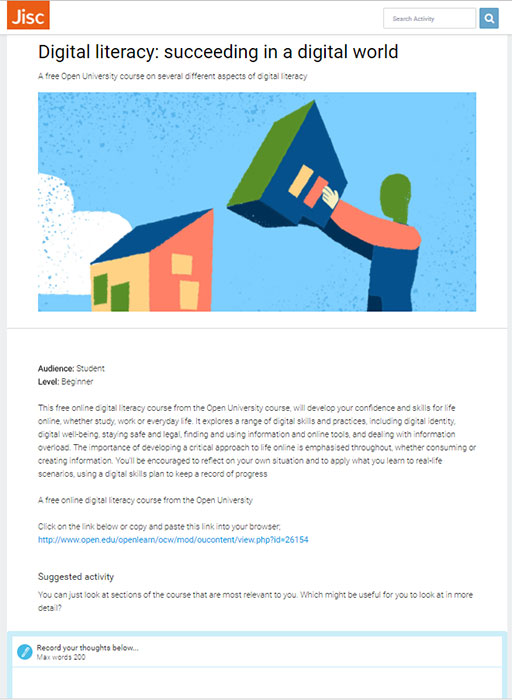The Digital discovery tool provides links to a wide range of resources for each of the digital capability framework areas.
The platform delivers these resources in two ways.
Browse resources on your dashboard
When people log-in to the tool they are presented with a tailored welcome page/dashboard offering appropriate assessments for them based on the selections they make during log-in. The dashboard also includes sets of resources for each of the six broad digital capability areas. You can scroll through these sets and browse the resources that we have mapped to these areas. We offer a brief description of the resource in this view.
Once you see a resource that looks interesting you can click on it to find out more. For each resource we have identified key audiences and level as appropriate and provide a brief description to help you decide how relevant it is to you. When you click on the URL in the resource page you will be taken directly to that resource outside of the discovery tool.
For some resources we offer suggested activities or reflections and a space to record them to save for the future.
Find resources in your assessment report
When you complete an assessment, you receive a personal report which offers results, feedback and suggests some next steps that you could take. You are also offered links to selected resources for each area. These are offered in the same kind of scrolling list with a summary about the resource. When you print your assessment results report the resources are offered as a simple list of links so that you can revisit these at a time convenient to yourself.
Resource selection
Resources included in the discovery tool come from a wide range of publishers. They are checked for accuracy, relevance and quality. They are all free to use although some may require users to register.
These publishers include:
- national or international bodies (such as Jisc, Nesta, HEFCE, SCONUL, EU bodies)
- professional bodies (such as CILIP, AoC, UUK)
- educational institution resources produced for staff or students but which could be of interest to a wide range of users.
- individual academics who have set up websites or blogs
- educational consultants or specialists who have websites or blogs
- networks of educators or specialist collaborators (e.g. supporting citizenship, research, innovation)
- wikipedia and wikiversity
- commercial companies (such as Microsoft, Adobe, Google)
Jisc has been working closely with some publishers including the Microsoft educator community, and the Duke of York Inspiring Digital Enterprise Award (IDEA) to map their resources to the digital capabilities framework and include them within the tool. Jisc is also working with the subscription based online learning platform Lynda.com to map their resources to the framework.
Jisc is aware that many educational institutions subscribe to resource collections and may want the discovery tool to link out to them. This is something we are thinking about and hope to implement in the future.
Each resource included in the discovery tool is reviewed for relevance to the framework area, content and quality. Many of the resources also reflect the next steps suggestions.
Following feedback from our pilot phases we have attempted to limit the number of resources that are offered to prevent overload. The collection is not meant to be comprehensive – it has been selected to map to the digital capability framework, the questions and the feedback.
While we only have limited space, we are always looking for great new resources so please let us know if you can recommend one. Even if we can’t include it straight away we will review it for future use.
Resource description
We provide information to help you decide how relevant the resource might be for you. Each resource has a description of the aims and content.
We highlight if a resource is aimed at a specific audience, sector or level. Several resources are aimed at a specific audience but could also be of value to people in other sectors of with other roles. For example a resource aimed at students may be of value to a staff member if their capability levels are just developing in that area.
All the resources are mapped to the digital capability framework and to the different areas covered in the assessments. For example, the same resource may appear in the section about media literacy, or in the teacher assessment on creating learning resources.
Some of the resources have a very specific focus such as ‘managing your emails’ while others are broader and cover a range of digital literacies.
We have included a wide range of formats – from whole courses or sections of courses to downloadable learning resources. We have links to videos, websites, networks, screencasts, toolkits, reports and guides. We have included links to the Jisc guides as these often offer links to further resources. Some of the resources are in the pdf format which will require you to download a pdf reader such as Adobe Acrobat.
Resource management
Jisc has longstanding experience of managing resource collections and will be updating and maintaining this collection. This means that if you go back to an assessment report you may sometimes find different resources listed. Dead links will result in resources being removed from the collection. If you find any links that do not work please report it to us.