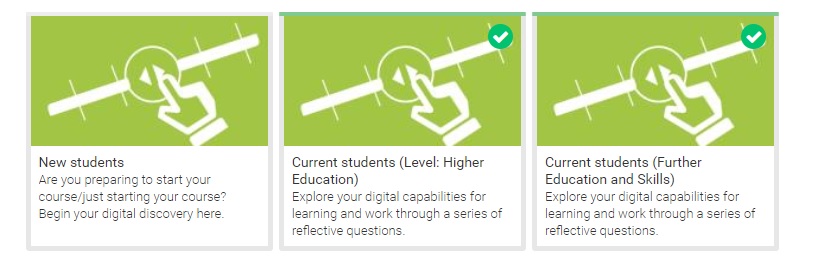The discovery tool is part of the Jisc Building digital capability service which provides research-informed tools and resources to help staff and students thrive with their use of digital tools and services in their learning, at work and in personal activities. Several institutions are already receiving the benefits of subscribing to this service. If you are not a subscriber you can find out more on the service website (link provided above).
The primary aims of the discovery tool are to support reflection, raise awareness and empower users (both staff and students) to manage their own digital development. In relation to students we have carefully designed question sets to achieve these aims with input from teachers and students.
The discovery tool has three question sets for students.
- New Students
- Current students (Further education and skills)
- Current students (Higher education)
These questions sets are intended to be part of an ongoing dialogue with students about their digital skills, how these will be developed on their course and what they will need for a future workplace.
On completion of the appropriate question set students are presented with a detailed feedback report with suggested next steps and links to resources.
They are not intended to be used by students without any support or input – Jisc anticipates that institutions will encourage students to undertake the questions and share the results for example within lessons, personal tutor sessions or career conversations.
About the questions
We have designed the questions to focus on digital practices that students will probably encounter during their studies and have tried to use accessible and familiar language. We ask users to respond about their own digital practices. We attach very little weight to self-reported confidence, but we do expect learners to report accurately on which digital activities they undertake routinely.
The questions and feedback encourage students to think about new practices and nudge them towards trying them out.
The discovery tool takes a generic approach – different subject areas offer students opportunities to develop subject or profession specific capabilities as students’ progress through the course, but the questions focus on activities that all students may do.
Questions for new students
The question set for new/incoming students aims to introduce students to digital learning, both in terms of the activities they may need to engage with and the challenges that this may bring. It encourages them to consider the kinds of skills they will need to be an effective digital learner and highlights the fact that this will be an ongoing process as they progress through their course.
Questions and feedback aim to help them identify any individual preferences and needs that they may need to articulate to the institution, particularly around disability and physical or mental health needs. Like all the question sets in the discovery tool, this question set is not intended to be a ‘measure’ of their digital capabilities. It is very important that new students do not feel that they are being assessed, but that they are being supported to prepare for digital learning. This question set is mapped to the digital capability framework but at the top-level elements because we felt it was important not to overwhelm students at an early stage.
Questions for current students
The question set for current students is like the staff ‘explore your overall digital capabilities’ question set (with a few differences). It is mapped to the sub-elements of the framework and has sixteen sections. Two of the digital learning and teaching elements were adapted for the student question set to include ‘preparing for digital learning’ and ‘digital learning activities’. We also added an element specific to students ‘digital skills for work’. This question set is more comprehensive than the new student set and aims to encourage students to consider their digital capabilities across a range of activities that they may be encountering as a learner.
Tracking progress of students
The discovery tool offers a range of data visualisations which are very important to our subscribers. In relation to tracking student progress with digital capabilities there are challenges in having two different question sets.
Both question sets have different functions and are not comparable in a pure data sense, although we expect them to make sense to students as they are both rooted in our framework and move from a broad perspective to a more detailed reflection.
Suggested approach
It is up to institutions to decide how to use the student question sets within their own context. For undergraduates, institutions may find it useful to ask (and support) students to complete the ‘New student’ questions as part of a managed induction, where they are introduced to the kinds of digital learning activities they may encounter during their studies and help them identify and articulate any specific needs.
At the end of the first year, they could be asked to complete the ‘Current student’ question set. They could then follow this up with a re-take of this question set at the end of the second and third years to consider how they have progressed. A review of the results would offer institutions insight into any gaps or areas that are not seeing improvements.
For new postgraduate students, we recommend that careful consideration is undertaken about which question set to recommend. Students with language challenges or students who have been out of education for a while may benefit from the shorter introduction question set – while others may benefit from the more detailed question set.
Access our student question sets
Subscribers to the building digital capability service can download all the student question sets which can help decide how best to use the different sets with their students.
If your institution is not a subscriber to the building digital capability service you can find out more about this service on our website.